
Easy CD-DA Extractor Pro의 후속작입니다.
소장중인 정품CD를 MP3, WAV, FLAC, OGG, 무손실 파일 등 리핑 변환하는 프로그램으로 아주 유명합니다.
윈도우11을 공식지원합니다.
시리얼키 포함입니다.
설치방법

윈도우10/윈도우11에서 바이러스 검사 4가지 모두해제한 다음 파일3개를 다운 받으세요.
파일3개를 다운받아 반디집을 이용해 압축을 풀고 EZ CD Audio Converter를 설치하세요.
나머지 2개 파일을 설치된 폴더에 옮겨주세요.
프로그램을 실행하면 인증된 상태를 볼 수 있습니다.
다시 바이러스 설정 4가지를 켜주세요.
즐거운 음악생활 되시길~
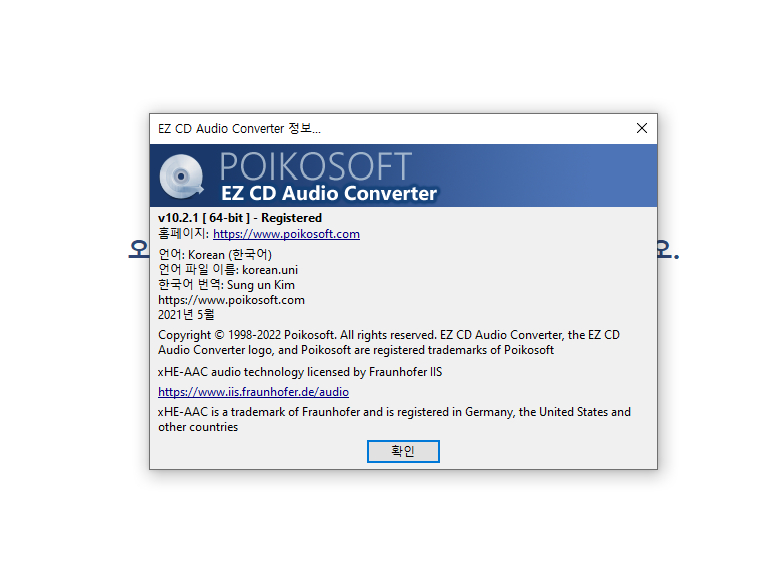
전문적인 오디오 품질
EZ CD 오디오 변환기는 초정밀 오디오 엔진과 전문가급 샘플 속도 변환기를 사용하여 모든 오디오 형식 간의 오디오 파일을 최고 오디오 품질로 변환합니다. 50개 이상의 오디오 파일 형식을 지원합니다.
모든 기능이 포함된 모든 기능
FLAC, MP3, M4A, AAC, Opus, DSD, WAV, AIFF, Apple Lossless 및 Vorbis를 포함하여 지원되는 모든 형식 간에 오디오 파일을 자유롭게 변환합니다. 한 번에 파일을 무제한으로 일괄 변환하고 폴더 구조와 파일 이름을 유지합니다. 선택적으로 메타데이터 태그를 사용하여 출력 폴더 및 출력 파일 이름을 사용자 지정합니다. 최대 64개의 병렬 오디오 변환기를 실행하여 멀티 코어 CPU에서 오디오 파일 변환 속도를 높입니다.
오디오 파일 변환에서 모든 메타데이터와 앨범 아트를 보존합니다. 6개의 온라인 메타데이터 서비스에서 메타데이터를 가져오고 변환 전에 메타데이터를 추가하거나 수정합니다. 또는 메타데이터 편집기를 사용하여 업데이트된 메타데이터를 소스 오디오 파일에 다시 저장합니다.
완벽한 품질로 오디오 CD를 안전하게 리핑
고급 오류 감지 및 2단계 섹터별 CRC 검증을 통해 완벽한 비트 오디오 품질로 CD에서 오디오 트랙을 안전하게 추출합니다. CD를 FLAC, MP3, AAC, M4A, WAV, Apple Lossless, Opus, DSD, ALAC, Ogg Vorbis 및 기타 오디오 파일 형식으로 변환합니다. 6개의 온라인 음악 메타데이터 서비스에서 고품질 메타데이터를 얻으십시오. CD-텍스트, ISRC, UPC/EAN 및 사전 간격 정보를 읽고 보존합니다. 프리엠퍼시스가 있는 오디오 CD는 디엠퍼시스합니다. CD 정보 및 오디오 추출 상태를 리핑 로그에 저장합니다.
디스크 버너
CD 텍스트 정보가 포함된 모든 오디오 파일 형식의 오디오 CD를 쉽게 구울 수 있습니다. MP3 디스크 및 데이터 디스크를 굽습니다.
오디오 품질완성
초정밀(64비트 부동 소수점) 오디오 엔진
전문적인 품질의 샘플 레이트 변환기
위상 왜곡이 없는 안정화된 8차 노이즈 셰이퍼가 있는 전문 품질 DSD 인코더
고품질 노이즈 필터링 기능을 갖춘 전문가급 DSD 디코더
모든 오디오 파일 형식의 비트 정확한 갭리스 변환
고품질 디더링(RTN, RPDF, TPDF, 노이즈 모양)
무손실 품질의 DSD와 PCM 형식 간 변환
정확한 비트 DSD 모드(DSF, DFF, WavPack DSD, SACD, SACD ISO)에서 DSD 파일 형식 간 변환
오디오는 오디오 변환 중에 항상 초정밀 형식으로 보존됩니다.
DSP | 디지털 신호 처리
ReplayGain v2 메타데이터 계산
ReplayGain v2 음량 정규화
EBU R128 음량 정규화
디지털 무음 제거
페이드 인/아웃
프리엠퍼시스가 있는 오디오 CD의 디엠퍼시스
메타데이터전체 메타데이터 지원
모든 메타데이터 태그가 지원됩니다(51개의 사전 정의된 + 사용자 정의 태그, 앨범 아트 + 모든 이미지). 모든 메타데이터를 쉽게 편집할 수 있는 고급 메타데이터 편집기. 메타데이터 편집기로 사용하고 기존 파일의 모든 메타데이터를 편집합니다. 오디오 파일 형식 변환에 대한 모든 메타데이터를 유지합니다.
온라인 메타데이터 서비스
6개의 온라인 메타데이터 서비스에서 고품질 메타데이터와 표지 아트를 다운로드하십시오. 메타데이터는 자동으로 검색하거나 키워드를 사용하여 수동으로 검색할 수 있습니다.
다음에서 메타데이터 가져오기
GD3, WMP / Gracenote, MusicBrainz, Discogs, Freedb, Amazon
Changelog
10.2.1
FLAC 1.4.1 codec update
LAME MP3 encoder 3.101 encoder update and performance improvements
Monkey's Audio [APE] 8.92 codec update
Updated the integrated File Explorer component with visual and stability improvements
OneDrive folders now available in the integrated File Explorer
'Music' folder now quickly accessible in the integrated File Explorer
Audio Converter's 'Play' command now can play multiple files and opens files in the default audio player with 'OPEN' verb (previously 'PLAY' verb) (now works with all audio players such as Windows Media Player, Foobar2000, VLC, Winamp, etc)
Bugfix: Width of the last 4 file list columns in audio converter may have been incorrectly automatically resized [ bug existed in 10.2 only ]
Bugfix: Audio CD Ripper status window was missing *album*/loudness/gain/peak [ bug existed in few last versions ]
Bugfix: 2nd (multichannel) TOC was not read from SACD ISO if the file extension [.iso] was not in lowercase [ bug has existed as long as there's been SACD ISO support ]
Bugfix: WMV (Windows Media Video) file without audio tracks resulted to a WMA decoder misbehaviour that crashed the app [ bug has existed very long time ]
Other minor improvements
10.2
Codec updates
FLAC 1.4.0
32-bit samples encoding/decoding
Compression improvements
Performance improvements
More info: https://github.com/xiph/flac/blob/1.4.1/CHANGELOG.md
Monkey's Audio [APE] 8.81
Exhale Extended HE-AAC 1.1.9.1
AC-3 Encoder [FFmpeg 5.1.1]
FFmpeg 5.1.1
Loudness is now shown as LUFS (EBU R 128) by default
Configurable to show ReplayGain Loudness or ReplayGain Gain
Lossy to Lossless file format conversion now defaults to 16-bit final output
Configurable to 16-bit, 24-bit, or 32-bit (float)
FLAC decoder supports all bit-depths from 4 to 32-bit (previously 8, 16, 24, 32)
Performed and passed the FLAC decoder test bench (a set of conformance test files)
Audio CD burning normalization setting as LUFS (EBU R 128)
Updated EBU R 128 loudness scanner with performance improvements
Improved support for multi-file Cue Sheet [.cue] files (e.g. Vinyl; one file per multiple tracks per side A/B)
Improved loading of (invalid) Cue Sheet [.cue] files
Improved Cue Sheet [.cue] error reporting
UI: Changed the default visible columns in file/track lists (now showing file properties such as bit-depth, channels, sample rate by default), visible columns can be customized
UI: Adjusted the auto-length of columns in the file/track lists (to be able to show a little bit more file information/metadata horizontally)
Bugfix: SACD ISO decoder failed to seek over 4GB {Integer overflow} (tracks with start position >4GB were not extracted correctly)
10.1.2
FLAC 1.3.4 update
WavPack 5.5.0 update
Monkey's Audio [ APE ] 8.42 update
Fixed integrated File Explorer file view flickering in Dark Mode
Startup improvements when started from Windows File Explorer context menu
Audio CD Ripper: Silence removal/addition DSPs automatically disabled when creating file/track Cue Sheet [.cue] (would create non-valid Cue Sheet)
10.1.1
Bugfix: Fixed the sluggish selection of files with album art (was a bug [C++ typo] in thumbnail creation code)
Updated Monkey's Audio [ APE ] 8.12 Codec
10.1
Codec updates
Opus decoder update
Improved decoding of corrupted files
Updated Monkey's Audio [ APE ] 7.80 codec
Updated Apple Lossless [ ALAC ] codec
Encoder with performance improvements
Fixed security vulnerabilities in decoder
MP3 encoder now allows 44.1 and 48 kHz sample rate selection with VBR modes 7, 8 and 9 per user request
Dark Mode: removed the white color flickering on control and window transitions
10.0.7
Visual updates
Dark Mode
Darker (now inline with the Windows 10/11 system dark mode)
Use more Windows 10/11 native dark mode features
Windows 10 native dark mode window caption
Windows 10 native dark mode (thinner) window borders
Windows 10 native window shadows
Improved file lists and file explorer tree visuals
Improved full metadata edit window visuals
Improved cover art search and manual metadata search window visuals
Blue Theme
Windows 11 less saturated window borders
Rating star icons updated
Microsoft Store App: Windows File Explorer context menus can be disabled/enabled from the Settings
Bugfix: When adding an invalid Cue Sheet (.cue) file the App may have crashed when displaying the error window (thread synchronization bug)
10.0.6
Fixed the bug where the App did not show in maximized window in Dark Mode when restoring from the previous session (also the window border was not showing in Windows 10)
Fixed the bug where the Windows File Explorer context menu would still freeze in Windows 10 Dark Mode (regression from the previous update)
10.0.5
Fixed the bug where the Windows File Explorer context menu would freeze (when used) if the App was set to Dark Mode
10.0.4
User interface: Some layout improvements
User interface: Some graphics improvements
Dark Mode: Window resize grip area on bottom is now larger (more sensitive)
Dark Mode: Rendering bug (white pixels) on some areas fixed
Dark Mode: Windows 11 use native dark mode (thinner) borders
Dark Mode: Windows 11 native window shadows now shown
Dark Mode: Windows 10 dark mode now more inline with the Windows 10 design (previously more Windows 11 themed)
Dark Mode: Improved some user interface images to look better in dark mode
10.0.3
Option to choose between Blue and Windows color theme in Light Mode
Minor Dark Mode improvements
10.0.2
Bugfix: Audio Converter Album Art info label was missing in 10.0.1
10.0.1
Dark Mode
10
Updated Silence Removal DSP, now removes the leading and trailing silence with -70 dBFS threshold
Updated MP3 encoder, (re)added explicit Joint Stereo / Stereo mode selection
Windows 11 specific theme improvements
Monkey's Audio [APE] v7.25 update
FDK AAC added more high bit rates up to 512 kbit/s Stereo per user requests
9.5.3
New 'modern' Windows 11 File Explorer context menus
Updated 'classic' Windows File Explorer context menus
Added Windows File Explorer context menus to the Microsoft Store App (Windows 10 'classic' and Windows 11 'modern')
Changed default 6.1 channel order, surround channels Ls/Rs from Lrs/Rrs (rear) to Lss/Rss (side)
Updated Exhale 1.1.9
Fixed Windows 11 selected menu item text from black to white
Fixed MP3 encoder can't convert Mono to Stereo
Other minor improvements
'자료실' 카테고리의 다른 글
| 인스타 사진 다운로드 4K Stogram Professional 4.6.3.4500 (0) | 2023.08.23 |
|---|---|
| 토렌트 클라이언트 utorrent 2.2.1 build 25534 최신버전 (0) | 2023.01.10 |
| 인스타 계정 사진 다운로드 4K Stogram Professional 4.4.2.4350 (2) | 2023.01.07 |
| 윈도우10/윈도우11 스토어 HEVC Video Extensions 2.0.53348 (13) | 2023.01.04 |
| AIDA64 Extreme v6.80 정식버전 (0) | 2022.10.28 |
| HD Tune Pro 5.75 무설치버전 (1) | 2022.09.07 |
| photoWORKS v2.3 최신버전 다운로드 (0) | 2022.09.05 |
| photoWORKS v2.0 다운로드 (0) | 2018.03.17 |
| AIDA64 v5.30 무설치 (스카이레이크, 윈도우10 정식지원) (2) | 2015.08.10 |
| 10년만에 돌아온 포토웍스 v1.6 (2) | 2014.06.01 |




댓글